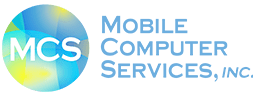Mobile Computer Services, Inc., Wake Forest's premier IT services company, shares expert insights on cleaning your computer to optimize performance and prolong its lifespan. As small business IT services specialists, they understand the importance of maintaining a clean and well-functioning computer system.
Why Cleaning Your Computer Matters
Regular cleaning is essential for keeping your computer running smoothly and efficiently. Over time, dust, dirt, and debris can accumulate inside your computer, leading to overheating, hardware damage, and performance issues. By implementing a cleaning routine, you can mitigate these risks and ensure the longevity of your system.
.png)
Importance of Small Business IT Services in Wake Forest
Small businesses in Wake Forest rely on efficient IT systems to support their operations. Mobile Computer Services, Inc. offers comprehensive IT support services tailored to the needs of small businesses, including proactive maintenance and cleaning to optimize system performance and minimize downtime.
Benefits of Managed IT Support Services
As a trusted managed IT services provider in Wake Forest, Mobile Computer Services, Inc. provides businesses with proactive maintenance and support to keep their IT systems running smoothly. Regular cleaning is a crucial component of their managed IT support services, ensuring that clients' computers are free from dust and debris that can hinder performance.
Top Tips for Cleaning Your Computer
Follow these expert tips from Mobile Computer Services, Inc. to clean your computer effectively and maintain peak performance:
Power Off and Disconnect
Before cleaning your computer, power it off completely and unplug all cables and peripherals. This precaution prevents electrical hazards and ensures your safety during the cleaning process.
Use Compressed Air to Remove Dust
Dust is the primary culprit behind overheating and hardware failure in computers. Use a can of compressed air to gently blow away dust from the exterior vents, keyboard, and other crevices. Be careful not to shake or tilt the can at an angle, as this can release liquid propellant.
Clean the Keyboard and Mouse
Keyboards and mice can harbor bacteria and grime from regular use. Use a soft, lint-free cloth dampened with isopropyl alcohol to wipe down the keys and surfaces of your keyboard and mouse. Allow them to dry thoroughly before reconnecting them to your computer.
Wipe Down the Monitor and Screen
Dust and fingerprints can obscure your monitor's display and reduce visibility. Use a microfiber cloth to wipe down the screen and monitor the casing gently. Avoid harsh chemicals or abrasive materials, as these can damage the screen.
Organize Cables and Cords
Untangle and organize the cables and cords connected to your computer to improve airflow and prevent tripping hazards. Use cable ties or organizers to keep cables neat behind your desk or workstation.
Schedule Regular Maintenance with Managed IT Services
To ensure ongoing performance and reliability, consider partnering with a managed IT services provider like Mobile Computer Services, Inc. Their team of experts can perform regular maintenance tasks, including cleaning, updates, and security patches, to keep your computer systems running smoothly.
For more information about small business IT services in Wake Forest or to schedule a consultation, contact Mobile Computer Services, Inc. at (919) 230-2900.
About Mobile Computer Services, Inc., Wake Forest
Mobile Computer Services, Inc. specializes in small business IT services in Wake Forest. They partner with local businesses to manage their IT infrastructure, offering expertise in daily operations and long-term technology strategies. With a team of certified engineers, this managed IT services provider excels in delivering comprehensive solutions. Explore their diverse range of IT services tailored for Wake Forest businesses.
.png)
Reach out to Mobile Computer Services, Inc., Wake Forest, today to learn about the pricing of the flat-rate maintenance agreement support plan and enjoy these benefits:
- Avoiding costly repairs and recovery expenses.
- Experiencing faster performance, fewer glitches, and minimal downtime.
- Accessing knowledgeable support without incurring additional costs.
- Receiving substantial discounts on IT services.
- Eliminating trip fees and receiving faster problem resolution.
- Budgeting for network support like rent or insurance.
- Gaining peace of mind with 24/7 monitoring and data safeguarding.
- Stopping malicious threats from compromising your network.
- Focus on your business while it handles network security and reliability.
Speak with an IT consultant today!